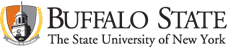Prepare your students to conduct class remotely by introducing remote learning tools and practices early in the semester.
Communicate with your students early and frequently. Cultivating a sense that you are present with the students in a meaningful if non-literal sense is crucial to successful online teaching.
Encourage students to update contact information in Bengal Success Portal.
Prioritize course activities and focus on delivering the ones with the most significant impact on learning outcomes. Keep students moving toward those outcomes. Avoid "busy work."
Maintain normal course scheduling as much as you can. Try to hold synchronous activities to promote community, but please don't penalize students who cannot participate due to time zone differences, poor internet access, or similar factors. Additionally, it's ideal to schedule synchronous activities during the normal class time, to avoid putting students in the untenable position of having to choose between simultaneous activities for different classes.
Be ready with a backup plan for students. Students may not have access to a computer or specialty software located in on-campus computer labs if they are not able to get to campus.
Have a secondary faculty member in mind that could assist with your class, should you become unavailable, and discussed this plan with this faculty member.
Convert synchronous activities into asynchronous activities to ease scheduling challenges, as long as the new asynchronous activity promotes the same learning outcomes.
Rearrange course activities if needed to delay those activities where face-to-face interaction is most crucial.
Replace physical resources with digital resources where possible. Remember that students who are not on campus will not have access to the library, and some will lack access to their course textbooks. Have realistic expectations about library staff support for scanning articles or book chapters. If you can, substitute materials that are available in E.H. Butler full-text databases or that are freely available online. Please be careful about assigning readings from ebooks in the library catalog, though, as these are not equally accessible to all students at all times due to check-out limits.
Consult your academic chair about any division-specific considerations.
Use tools that are familiar to you and the students, to the greatest extent possible.
Become familiar with Blackboard Learn and consult the Getting Started with Blackboard Knowledge Base Article for detailed directions for how to work with basic Blackboard Learn functions.
Utilize Equipment Loan if faculty and students are in need of technology to continue teaching and learning.
Monitor IT Alerts updates regarding on-campus servers and access to services.
Some content on this page is saved in PDF format. To view these files, download Adobe Acrobat Reader free. If you are having trouble reading a document, request an accessible copy of the PDF or Word Document.