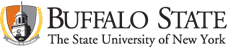Keeping in touch with students is vital during any changes to your class(es), whether a planned absence on your part or because of a crisis impacting all or part of campus. You'll want to let students know about changes in schedules, assignments, procedures, and broader course expectations. Early and frequent communication can ease student anxiety, and save you dealing with individual questions.
Campus e-mail - Buffalo State faculty/staff have an e-mail via Office 365. Students have a Gmail account. Faculty will need access to students e-mail addresses and they will not be within the 0365 system.
Blackboard Learn Announcements can be used to post timely information critical to course success. When you add an announcement, you can also send it as an email to the registered students Buffalo State e-mail. Students receive the announcement even if they don't log into your course.
Blackboard Learn Course Messages are private communications that occur within your course and among course members. Users must be logged in to a course to read and send course messages. These messages are not sent to a Buffalo State e-mail account.
The Bengal Success Portal has a variety of communication tools for communicating with students. Instructors and advisers can view a list of their students and locate student email addresses and phone numbers. Instructors and advisers can send messages to students individually or to entire classes and advisee lists. Instructors and advisers can also use the Bengal Success Portal to schedule appointments with students.
Some content on this page is saved in PDF format. To view these files, download Adobe Acrobat Reader free. If you are having trouble reading a document, request an accessible copy of the PDF or Word Document.